 Back
Back
How does RPA work
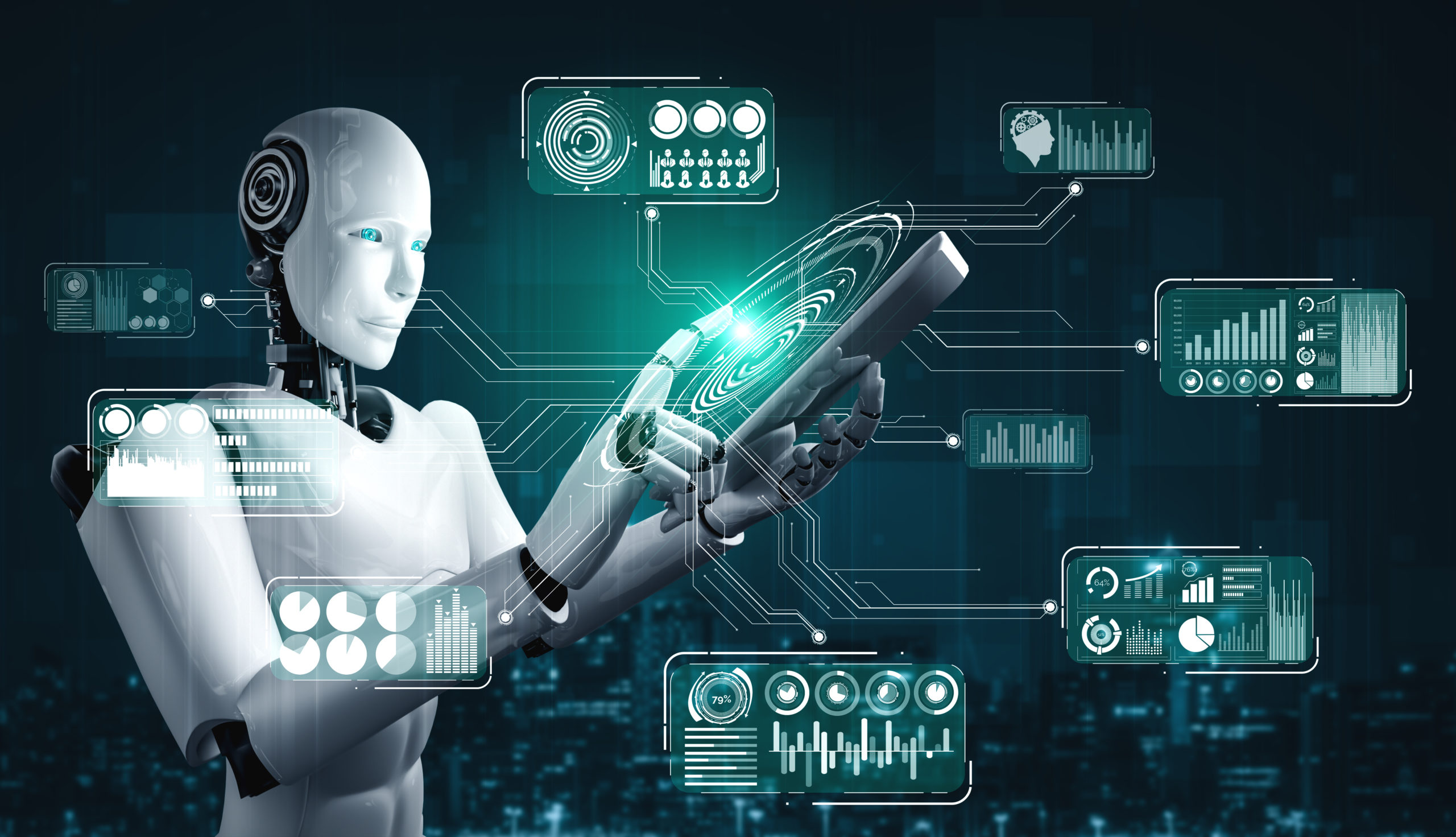
Robotic Process Automation (RPA) works by using low code, visual drag-and-drop solutions to automate a process typically undertaken by a human. The result is a software robot – a bot – that replicates the steps of the workflow. Typical RPA processes are on-boarding employees into HR systems, on-boarding clients into CRM systems, processing insurance claims, sending invoices and so on.
Building a bot requires access to an RPA tool. RPA tools are preconfigured software with built-in functionality allowing easy automation of tasks such as finding a cell in an excel sheet. Although it’s not essential to ‘code’ to build a bot (you can just rely on the built-in functions), the tools do allow customisation and creation of bespoke functions. Think of RPA tools a bit like Microsoft Excel. Building a worksheet doesn’t require you to develop a spreadsheet application but access to macros allow you lots of flexibility. RPA tools use front-end applications similar to the way that people do, so they can interact with everything a person would — for instance, SAP, Internet Explorer, Outlook, Oracle, etc.
There are 2 types of RPA bots, each with their own merits and suitability:
- Unattended – the bot runs the process without being triggered by a human.
- Attended – a human initiates the bot to tackle a task
RPA is a great way to introduce automation (and AI!) into your organisation. It’s a rapidly growing technology area and there are dozens of RPA tools on the market. It’s tempting to dedicate lots of time to researching the various tools out there. Don’t! Start with considering which processes are ripe for RPA. 100% there are processes crying out to be automated. As for suitable RPA tools, let’s leave that for another post.
